Users can pay their Texas tolls online easily and securely thanks to the website TxTag.org. You can quickly pay the TxTag bill online in a few easy steps, regardless of whether you currently use TxTag or are a new system user. This article will discuss how to pay your TxTag bill online via TxTag.org, payment methods, what to do if you already have an account but still received a bill, and the late fee structure. If you wish to get a TxTag (Electronic Toll Collection Tag), take advantage of the following advantages at your comfort.
Table of Contents
How to Pay TxTag Bill Online?
Visit the TxTag website as the first step in the online TxTag bill payment process. You will be prompted to log in or make an account as soon as you land on the page. If you don’t already have one, you must create an account by providing your contact details, including your name, address, and email address. You can log in and view your TxTag bill as soon as your account is created.
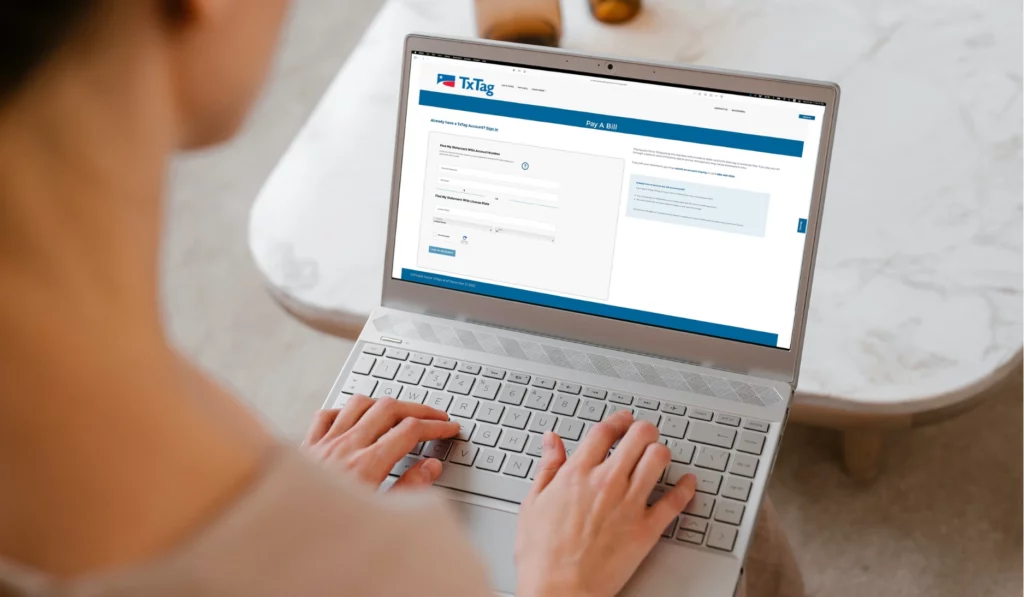
You can evaluate your payment options on the billing page and choose the one that best suits your requirements. You can use a debit or credit card to pay your bill. Once you’ve decided on a payment option, fill out the necessary fields and press the “submit” button to finish your transaction.
If you choose to pay with a credit or debit card, you must provide your card details, including the card number and expiration date. You will get an email with all the information after processing the transaction.
Alternatively, you can follow these steps to complete the pending Texas Toll tag payment.
1. Visit the txtag.org website.
2. Choose the ‘Pay Bill’ tab at the top of the page.
3. You have two options to receive the statement. One is with the account number, and the other is with the License plate number.
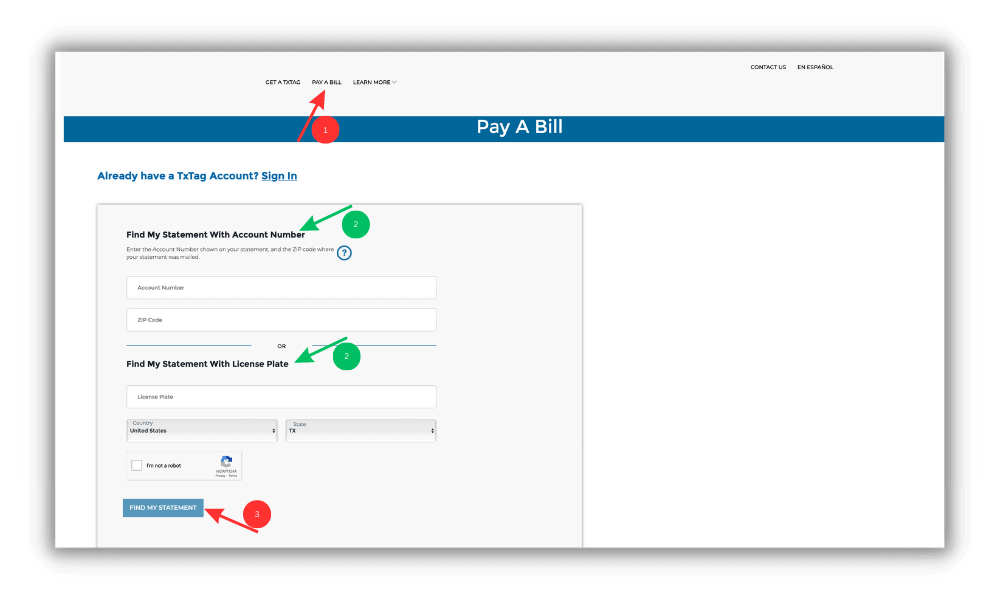
4. Choose the appropriate option and enter the details without fail. Tap on ‘Find my Statement’ to fetch the recently updated TxTag toll bill.
5. You will see the pending balance for the entered account number or license plate. Confirm the amount and choose whether to pay the total or the custom amount.
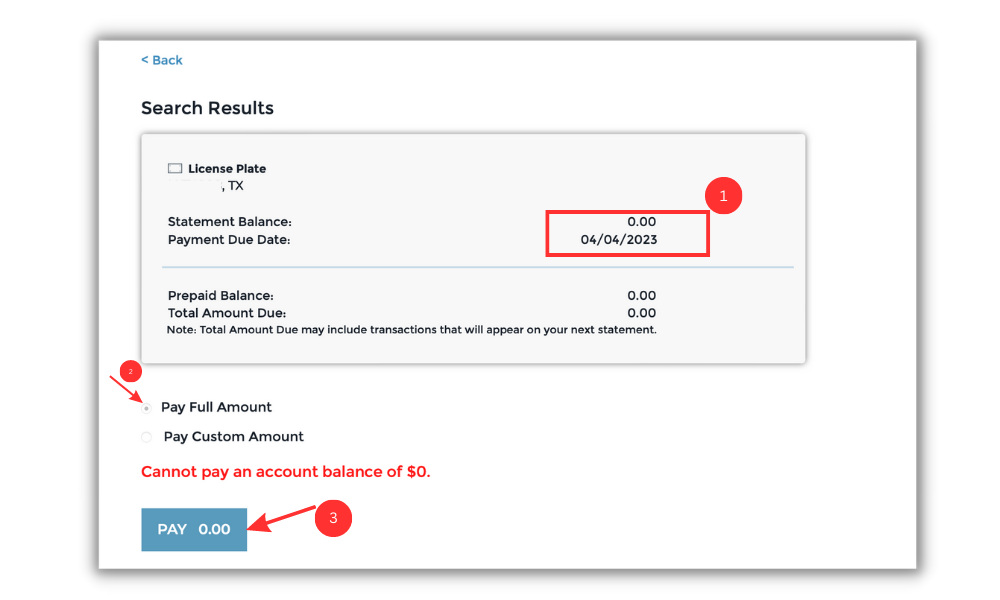
6. Enter the credit card and the contact information, then save it. Tap on ‘Pay & Complete’ to clear the bills of the TxTag toll.
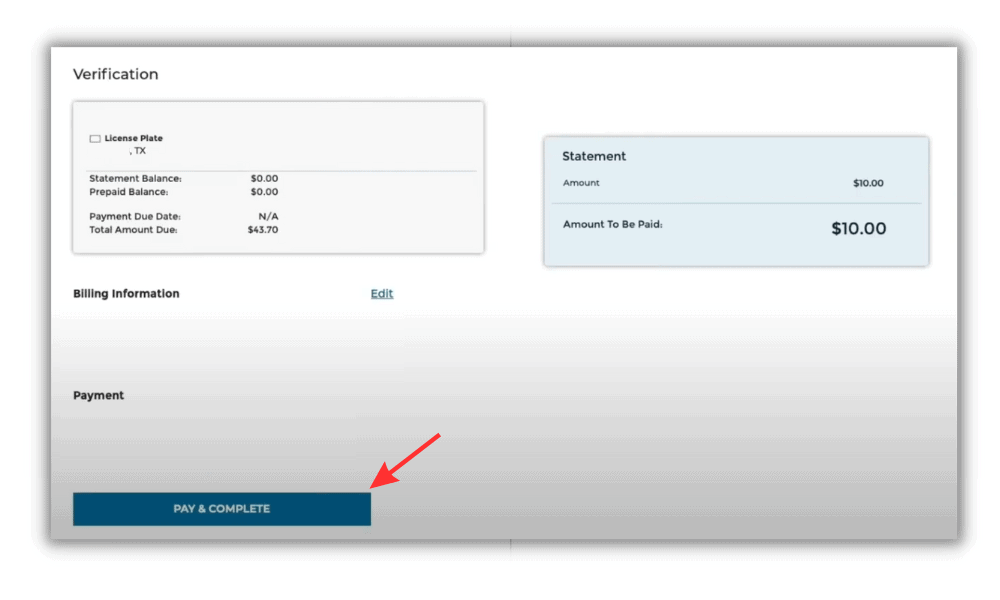
Payment Methods
Several payment options for financial transactions, including credit cards, debit cards, and electronic checks, are accepted to Pay TxTag Bill Online (español). These payment options are all safe and straightforward to use. Electronic checks can take up to three business days, while credit and debit cards are processed instantly.
You must enter the card details, like the expiration date and security code if you plan to pay with a credit card/debit card. You must submit your bank account number and routing information for electronic checks.
Already have an Account but still received a bill.
If you already have an account with TxTag and have gotten a toll bill, it was either because there needed to be more funds to Pay TxTag Bill Online for your trip’s tolls or the license number didn’t match the information on the toll tag account. You must check your account or fund the Texas Toll Tag to fix the problem.
Call or email TxTag customer service care if you still need assistance. You can get help from the representative to address the problem and ensure that all of your tolls are paid on time.
Late Fee Structure
You will be charged a late fee if you fail to pay your TxTag bill on time. A customer must pay a late fee of $4.00, which is applied to the monthly statements and the past due amount. The one without using the TxTag will be charged at higher Pay by Mail toll rates with an additional $1.15 and be sent via mail.
Tips to avoid the extra fee
- Keep money in your Txtag account while going on a toll road.
- Enable autopay
- Pay statements online
- Ensure your account information is up to date
- Update the TxTag account when you change the number plate
- Update your vehicle registration number when you move to another place
- Notify TxTag if the vehicle is sold or stolen
It’s important to remember that the late fee structure could alter at any time. Pay your vehicle TxTag bill or fund your tag regularly to avoid unnecessary extra fees. Read this article to know more about what happens if you don’t pay tolls in Texas.
It’s easy for you to pay the TxTag bill online. Go to the TxTag.org website, sign in or create an account, and choose your option to pay. You will get a confirmation email as soon as possible with all the information after your payment is completed. You can also look at your transactions later through the manage account section if you have a TxTag account. Last but not least, it’s essential to remember the late charge schedule and make sure you pay your invoice on time.

How do I add money to my account
I can’t even find a way to add money to my account. While I was out of town, it wouldn’t let me log on. I had to change my password and then it still would not let me do anything. When I called, multiple times, they would all say I had to log in to add money myself because they could not take payments over the phone. Now that I am home, I can’t even get to the site. Helllllllllllp! Please.
Sharon Bogues
Seems like you are struck with old credentials. Please visit ‘txtag.org/txtagstorefront/en/registration/legacyTransferPage’ then update your login credentails. There after, you can seemlessly get into your account with no issues. Hope this helps.
i’ve had the same problem. this is not a user-friendly site. just sayin’. . .
NO INSTRUCTIONS HERE OR PAYMENT INFO TO FILL AND GET A RECEIPT OF PAYMENT????
There are instructions. You can login to the txtag portal to get a payment receipt.
Instructions are updated. Please do check them again. Have a good day!
pay bill on line
i would like to pay bill on line
Sure! Check the instruction here
I need to change my credit card to pay online.
You can do that. At the ‘Pay & Complete’ page, tap on the ‘Edit’ to change the information. Have a good day!
I cannot find a way to change my credit card online.
I’m just trying to check my info. How do you log in to txtag website?
Hello,
I continue to get a bad gateway message when going the the website. I even used the above suggestion of ‘txtag.org/txtagstorefront/en/registration/legacyTransferPage’. When I was getting on the site initially, I wasn’t able to add my updated credit card. Is there a contact number that I should use to update my profile since the website isn’t working?
need help changing debit card# and adding, to have a credit balance again.
I have tried to pay these fees (2) online, via phone and nothing I do works to let me resolve this issue. I need someone to reset my online information so that I can finally pay these fees. Dang it shouldn’t be this hard to pay. I have been trying for many months now without resolutions. Please help.