NJMCDirect is an online portal run by the New Jersey Judiciary that allows people to conveniently search for details on traffic tickets issued in the state and pay eligible fines remotely. This saves the hassle of contacting the court or visiting in person to resolve municipal citations.
This article provides step-by-step instructions on using NJMCDirect’s ticket lookup tool to:
- Retrieve details on a lost or misplaced traffic ticket.
- Verify violation information and fine amounts owed.
- Check the status of a citation.
- Determine eligibility for online payment.
We’ll also cover what to do if you can’t locate your ticket and provide guidance on paying fines electronically.
Key Benefits of Looking Up Tickets on NJMCDirect
| Benefit | Description |
|---|---|
| Saves time | Individual can pay speeding ticket online in NJ by avoiding trips to the municipal court to inquire about tickets and settle the due. |
| Convenience | Lookup and pay eligible fines anytime from your computer or mobile device |
| Avoids penalties | Resolve tickets before the due date to prevent additional late fees |
| Accessibility | Available 24/7, unlike court offices with limited hours |
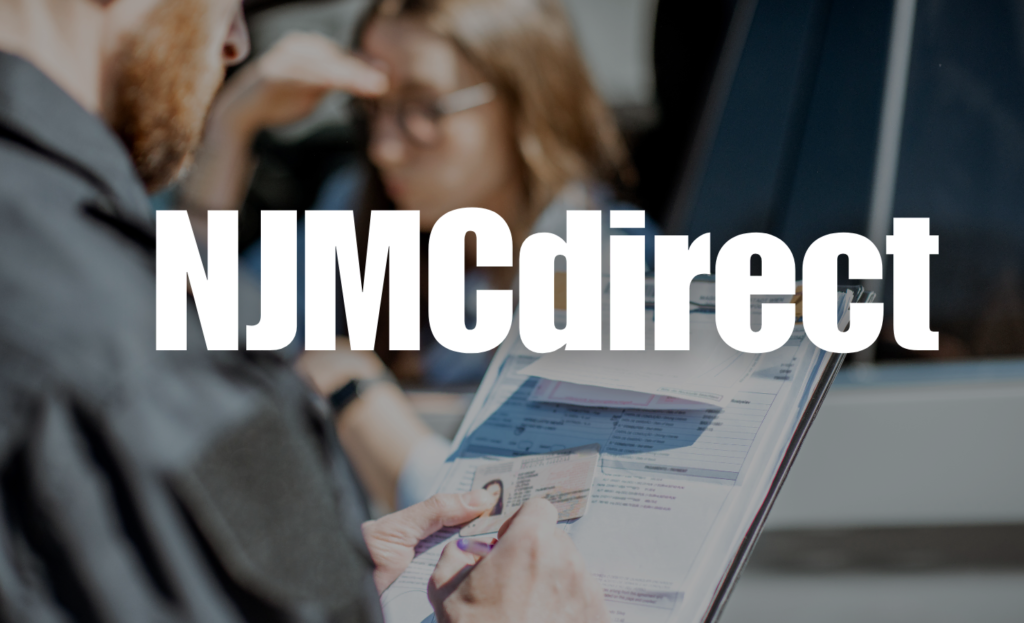
Why You May Need to Look Up a Ticket?
There are several common reasons you may need to utilize NJMCdirect’s online traffic ticket search system:
- You lost or misplaced the physical ticket after it was issued and must retrieve details like the fine amount owed or the court date.
- You want to check the status of a citation to see if it has already been paid or resolved.
- You were issued a ticket but want to verify the specific violation and confirm the information is accurate.
- You seek to pay the fine before the due date printed on the ticket to avoid additional late fees.
Without the ability to search for ticket details online, you must contact the specific municipal court that issued the citation by phone, mail, or in person at the court office to gather this information. NJMCDirect provides an easier and more convenient alternative to doing this administrative task remotely.
Types of Tickets and Violations Searchable on NJMCDirect
The NJMCDirect online ticket search system contains information on the following common types of violations and fines:
- Traffic tickets issued by police for moving violations like speeding, reckless driving, running red lights or stop signs, driving without insurance, suspended licenses, etc.
- Local municipalities impose parking tickets for violations such as expired parking meters, street cleaning rules, blocking fire hydrants, parking in handicapped spots without permits, etc.
- Automated traffic camera tickets for infractions like running red lights or speeding past road sensors
More serious traffic violations or criminal charges often require mandatory court appearances and may not be eligible for online lookup or payment.
However, NJMCDirect covers most routine traffic and parking tickets issued by local law enforcement agencies and municipalities across the state of New Jersey. This allows you to search for most citations without contacting the court directly.
Step-by-Step Guide to Looking Up Tickets on NJMCDirect
Looking up the details of a New Jersey traffic ticket using the NJMCDirect online portal is a straightforward process that only takes a few minutes. Follow these steps:
- Visit the NJMCdirect website at www.njmcdirect.com. You need to try again if this website is not working.
- On the homepage, click on either the “Traffic Ticket Search” or “Time Payment Order” button.
- On the search page, accurately enter the following required pieces of information:
- The court ID or full court name that originally issued the traffic ticket
- The five-digit ticket prefix (if printed on the ticket)
- The ticket or citation number
- NJMCdirect Search by License Number: The license plate number of the vehicle that was ticketed
Accurately entering this information is crucial for pulling up the correct ticket details.
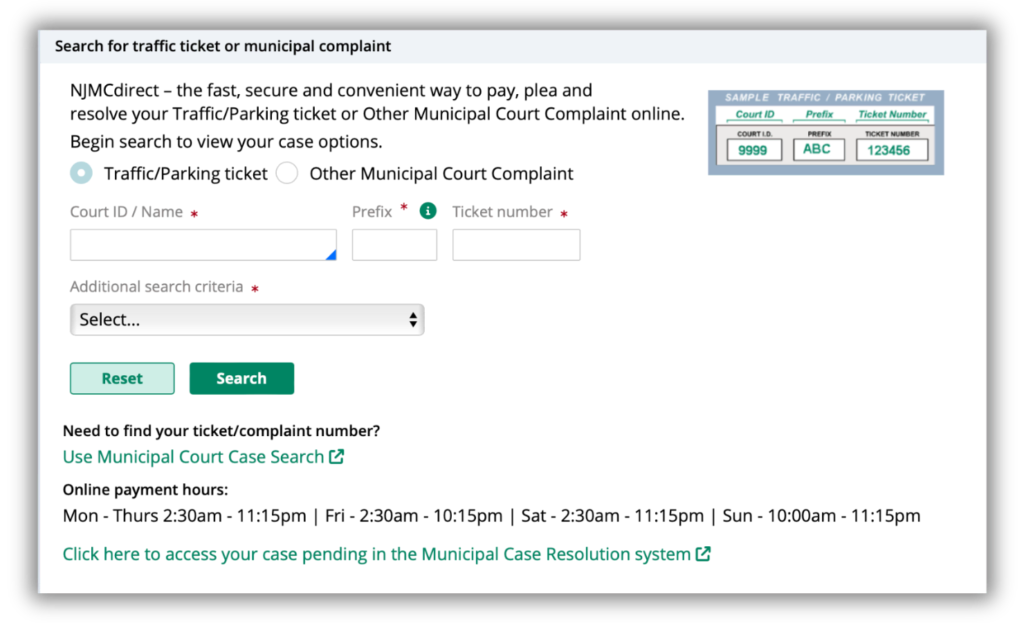
- Complete the CAPTCHA verification by entering the displayed code or verifying you are not a robot. This extra verification step helps prevent automated bots from overwhelming the system.
- Finally, click the “Search” button to submit and retrieve the ticket details
- If the ticket is found, its information will be displayed, including the violation description, the fine amount owed, NJMCdirect ticket payment status, and court appearance date. Review it carefully.
NJMCDirect.com Opening Hours
| Day | Open Time | Close Time |
|---|---|---|
| Monday – Thursday | 2:30 AM | 11:15 PM |
| Friday | 2:30 AM | 10:15 PM |
| Saturday | 2:30 AM | 11:15 PM |
| Sunday | 10:00 AM | 11:15 PM |
What to Do If You Can’t Find Your Ticket Information?
Despite your best efforts, you may still run into trouble locating ticket details on NJMCDirect. Here is what to try if you receive an error that your traffic ticket was not found:
- Wait 1-7 days after the ticket was issued before searching again. It takes time for paper tickets to get entered into the online system.
- Contact the municipal court directly using the phone number, mailing address, or email address printed on the physical ticket (or court directory), along with your personal details and violation information, to have them manually look up the citation.
- As a last resort, you can go to the municipal court in person on the scheduled appearance date printed on the ticket to resolve the matter with the judge or clerk.
- If the ticket shows up as “Ineligible for Online Payment,” verify the violation does not require a mandatory court appearance by law. Common examples include DUI, driving with a suspended license, presenting fraudulent documents, and reckless driving.
You cannot confirm the fine amount owed or eligibility for online payment without locating the correct ticket information. Promptly contacting the issuing court is crucial to avoid potential penalties for unresolved tickets.
Paying Tickets Online After Looking Them Up
After successfully looking up your traffic ticket on NJMCDirect and confirming the details, you may be given the convenient option to pay the fine online.
If the violation is eligible for online payment, simply:
- Select the option to “Plead Guilty & Pay Amount Due“
- Carefully enter valid payment information on the secure form
- Submit the transaction to have the fine payment processed electronically
- Print or save the confirmation page as proof the ticket was paid in full
Convenience fees, typically ranging from $1 to $3, will be added to the base fine amount for electronic payment processing.
For a more detailed guide, please see our article on Paying Municipal Court Fines Online in New Jersey and Texas.
Consequences of Failing to Pay Tickets on Time
It’s crucial to address any traffic tickets or municipal court citations promptly to avoid severe consequences like:
- Sizeable late fees and interest added onto the original fine amount
- Potential suspension of driver’s license and motor vehicle registration
- Significant negative impact on car insurance rates due to outstanding violations
- Increased risk of arrest if pulled over by police with delinquent tickets
- Inability to renew driver’s license until all fines have been completely paid off
Using the NJMCDirect online system to monitor ticket payment status, you can conveniently resolve fines before the due date printed on the citation and avoid many of these penalties.
Troubleshooting Common Issues with NJMCDirect Ticket Lookup
Despite closely following the steps above, you may encounter problems retrieving your ticket information or paying fines on the NJMCDirect system. Here is how to troubleshoot some common errors:
- If you receive a “Ticket Not Found” error, double-check that all identification fields were entered correctly, especially the court ID and ticket number. Also, verify the ticket is not pending manual entry into the online system by the court.
- The error “Ineligible for Online Payment” means the violation requires appearing before a judge by law. Examples include DUI or presenting fraudulent documents. Contact the court to confirm if a court appearance is mandatory.
- If your payment fails, try an alternative method or card. You can also mail or deliver the payment in person, along with the ticket number, to the court clerk.
- If you encounter other technical difficulties while using the site, contact the NJMCDirect customer support team during business hours for troubleshooting assistance. You can call to 609-292-8580 or 973-284-4945
Properly addressing any errors quickly can help avoid potential penalties for unresolved tickets.
Using the NJMCDirect online ticket search system makes it easy to retrieve details on traffic citations, confirm fine amounts, check payment status, and resolve many common violations remotely. This convenient portal helps vehicle owners avoid unnecessary trips to the municipal court clerk or judge.
By closely following the steps outlined in this article to utilize NJMCDirect’s ticket lookup functionality, New Jersey drivers can save significant time handling routine traffic tickets and parking violations. Quickly accessing citation information online helps prevent costly penalties like license suspension or arrest warrants stemming from unpaid tickets and fines.
If readers need any additional help beyond these instructions, be sure to contact NJMCDirect customer support or the clerk at the municipal court that issued the ticket. Conveniently handling traffic violations is essential to remaining a licensed, insured driver in good standing.
